0% Trading Commission
Friendly Platform
Access the world’s most popular instruments, ranging from forex pairs to CFDs on stocks, indices, commodities, and crypto CFD – all at the palm of your hand.

The Numbers Don't Lie
Clients worldwide and growing
Group established
Markets
Professional Clients
Razor Sharp Spreads
We Offer tight spreads, No Commissions and flexible leverage upto 1:200 with our wide variety of platforms for new and experienced traders.
500+ Instruments
Be empowered to trade CFDs on FX, Commodities, Indices, Stocks and Cryptos. Get advance tools with uncompromised security.
Transparent pricing
Find the instrument you need to trade and whether you’re new trader or experienced, take advantage of our transparent pricing and support.
Why Choose Us
Blackwave Capital is a dynamic and innovative multi-asset broker company poised to revolutionize the way traders and investors access financial markets. We provide a comprehensive suite of trading services, offering clients access to a diverse range of assets, including stocks, indices, forex, cryptocurrencies, commodities, and more. Our mission is to empower clients to achieve their financial goals through cutting-edge technology, personalized support, and a commitment to transparency and excellence.
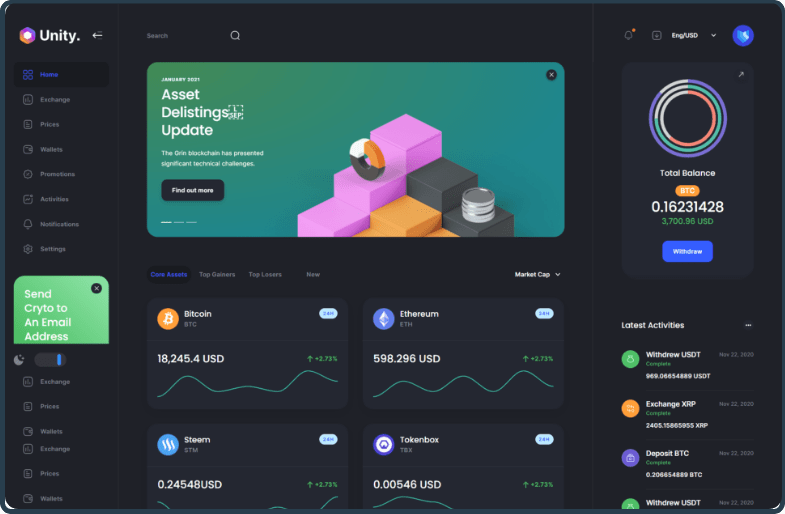
New to Trading?
A friendly and easy to navigate trading platform with excellent customer support to guide along the way
Financial Freedom with 3 Easy Steps
Manage your account, analyze the global markets and trade from anywhere on our award-winning platforms and tools, available across all your devices with an instant deposit and withdrawal options.
Start copying
Invest Like Pro Investors
Replicate the investment moves of other pro traders in real time, automatically
User Friendly
Start/Stop copying and deposit/withdraw funds at anytime with ease.
Fully Automatic
Copied trades are replicated to your account in real time
Copying is Free
No additional charges for using the copy trading feature
Save Time
Manage your portfolio without having to constantly watch the markets
FAQs
To apply for a BWCmarkets account, you can either download the mobile app or sign-up via bwcmarkets.co.uk There are several requirements you need to meet:
- Be 18 years or older
- Have a valid taxpayer identification number
- Verify your identity – you will need to upload KYC documents such as national Id and address proof.
To verify your identity and activate your BWCmarkets account, you must provide us with a few documents:
Here’s what we accept based on the entity you will be registered with
For UK:
- International Passport
- Identity Card
- Driving License
- Utility Bill
For Global:
- International Passport
- Identity Card
- Go to your traders room dashboard at tradversroom.bwcmarkets.com
- Select Deposit
- Pick your payment method
- Enter amount
- Based on your payment method, follow the instructions and tap Next.
Go to the “Deposit funds” section in your tradersroom dashboard, select deposit, select “Bank transfer”, and use the provided details to initiate a transfer. Keep in mind the following:
- The bank transfer must come from your personal bank account. Bank transfers from business accounts or a third party are not accepted;
- Always include your ref number provided on the screen as a payment reference;
- Deposits can be made in any currency supported by the multi-currency feature. Some banks may return deposits in a different currency due to bank processing. If you need more clarity on this situation, please contact our team.
Once you have opened your trading account with us, you can transfer any cryptocurrency from your crypto wallets to your trading account.
Follow these steps in your traders room (on your computer or on the mobile app):
- Login to your traders room, and Go to your dashboard.
- Click on the Deposit
- Click on the crypto you would like to transfer.
- On the QR code screen, either scan the code or copy the wallet address below the QR code.
- Go to your external crypto wallet of the cryptocurrency you would like to transfer.
- Click on Withdraw or Transfer on your external wallet.
- Paste the address you copied previously and make sure that it is the same wallet address from BWCmarkets traders room.
- Fianlly, Click submit at your external wallet
You will receive a notification to confirm that your request was submitted or completed. You should be able to see your deposit in your trading account with BWCmarket.
Read Our Articles
4 reasons Cryptoz is staying remote
Lorem ipsum dolor sit amet, consectetur adipiscing elit. Nulla feugiat feugiat ipsum nec ultricies. Vestibulum
Do more with your crypto: beyond the buy and sell buttons
Lorem ipsum dolor sit amet, consectetur adipiscing elit. Nulla feugiat feugiat ipsum nec ultricies. Vestibulum
Now get your paycheck deposited into Cryptoz
Lorem ipsum dolor sit amet, consectetur adipiscing elit. Nulla feugiat feugiat ipsum nec ultricies. Vestibulum


